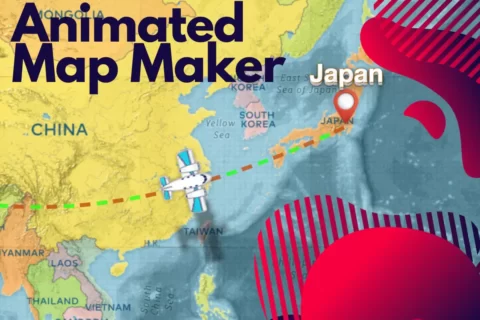Blender has been successfully running in the animation industry, as it has been used by a good number of experts to create real-life characters for movies, TV, video games, and so on. The one who has developed this animation software is the real community to be praised. One of the reasons why blender software is so famous is the add-ons. This blender community is constantly breaking their own records by creating new and amazing add-ons time by time to make blender more powerful. But first, let me explain briefly what add-ons are? Add-ons are third-party files that install in a blender to help to maximize and enhance the work, also it solves the common issues, and saves a lot of time for an artist.

Blender Addon for Tree Modeling
This article is about one of the most requested and used add-ons for tree modeling or the easiest 3d Garden generator in a blender for beginners, named as botanic tree addon. its features, working, and its library in detail. After our guide for beginners Creating characters in Blender may not take so much effort and time but when it comes to Environment modeling, it becomes a challenge for most beginners, because modeling real-looking Trees, grass, flowers, palms, shrubs & plants is a difficult task but can be a game-changer in your animation or renders. As per experts’ suggestions adding realistic greenery make your 3d art worth –accepting. Botanic will help you out with this even in your state.
It’s all in all, this is a great and expanding library for most nature designs that support both EEVEE and cycles, You have to choose any of them and it will appear on your viewport. After the model add-on also helps to create the animation of that specific tree. You can draw different vines depending on your choice and customize them according to scene requirements.

Each of these assets has a farming view that can be easily added and also allows you to create your own custom trees with just a few clicks in the library. Also, allow to dubplate the model by clicking on the snap to the ground button. To avoid fakeness, and make your work faster add-on has come up with randomized scales and rotation of selected areas of your own choice.
You can draw different vines depending on your choice and customize them according to scene requirements. Each of these assets has a farming view that can be easily added and also allows you to create your own custom trees with just a few clicks in the library. Also, allow to dubplate the model by clicking on the snap to the ground button. To avoid fakeness, and make your work faster add-on has come up with randomized scales and rotation of selected areas of your own choice.
The addon is the perfect balance between performance and quality in terms of creating a green environment in a blender. It is fun to work with because that solves very complex issues. What could be a better way to add assets to your scenes by just clicking on a few things? It is very effortless and quick to work and also gives artists many options or categories of plants. Some of them are mentioned below:
- Dead leaves
- Conifers
- Deciduous
- Grass
- Flowers
- Plants
- Shrubs
- Tropical
- Weed
- Succulents
- Pots

The easiest way to create trees in a blender for beginners
Botanic is beneficial for everyone with little or no knowledge about modeling can create vegetation and other assets. Quite easy to use, as all you have to do is install the latest version and install it in a blender.
So this was all about the botanic tree modeling addon that you must know along with more detail in the video It has been my go-to option for adding nature to my projects in a short period. Let’s make a great grip on making a natural green environment. One thing for sure your art will be different after having botaniq on your bucket list.
Salman Naseem
My name is Salman Naseem, and I am an engineer turned animator with over 7 years of experience in the field. I discovered my passion for animation and decided to pursue it as a career after my engineering background. I have expertise in using various animation tools such as Blender, Vyond, and other cartoon-making software.